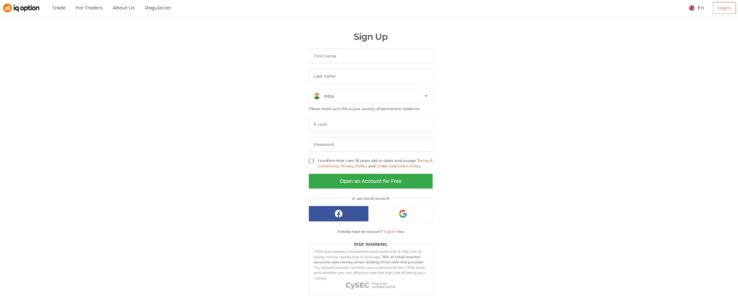Learn why the IQ Option platform is considered by many to be the best financial platform.
In this article we will explain the features and operation of the platform.

The IQ Option Platform
Page Contents
The IQ Option platform is recognized as the best online trading platform in the world.
This recognition has been coming since its appearance in 2013 and to date, no other platform has managed to supplant that of IQ Option.
It was, and has been, the broker’s biggest success factor.
Although IQ Option offers many things, it is fair to say that its huge success is, very much in part, due to its excellent, I would even say, brilliant platform.
How Does the IQ Option Platform Work?
It works very simply and intuitively.
The platform is organized in such a way that the most inexperienced user in a few minutes understands how it works and is able to use it quickly.
Besides its simplicity and usability, we must also recognize that aesthetically it is the most beautiful platform available in the market.
The IQ Option platform can be divided in 4 parts that I’ll explain in detail below:
IQ Option Platform: Account Details and Settings
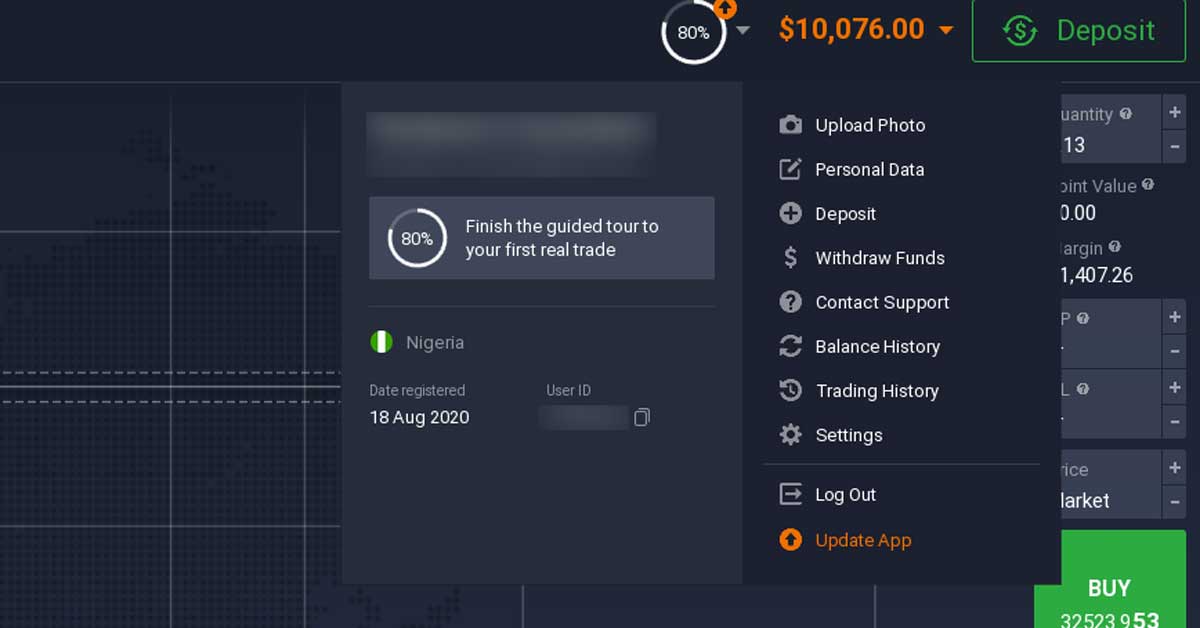
In this area of the platform which is located on the top right corner of the IQ Option platform, we find access to some important functions such as:
1. Our personal data.
2. Buttons to deposit and withdraw funds.
3. View history of deposits and withdrawals.
4. View our trading history.
5. Other miscellaneous settings such as choosing the language we want to have on the platform or our time zone.
It is important when you open an account to set some things like your preferred platform language and time zone.
It is also in this area that we see the balance of the training account and the balance of the real account. To change between accounts we click on the orange arrow next to the value. In the image is the arrow to the right of the $10,000
Related Posts:
IQ Option Full and Updated Review
Download IQ Option App in simple steps
What is the best Strategy to win?
Test a FREE Robot to IQ Option
.
IQ Option Platform: Portfolio, Analysis and Tutorials
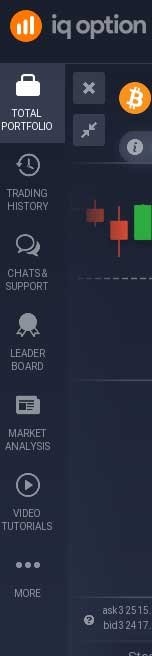
This area on the left side of the platform is where we find some features like the summary of our open trades, within the Total Portfolio folder.
Clicking on the button will open a new menu on the right with the open trades with their respective gains and losses on each open trade, as well as the total gains and losses of all the trades running at the top of the window.
We can also see the entire history of previously closed trades.
Clicking the button will open a new window with the entire history of previously closed trades.
We can also request support via chat.
Usually there is an automated system that answers, when they are simple questions and there is already an automatic answer.
When they can’t answer we wait for an assistant to answer us.
Usually it takes some time for the support to answer, but even if you leave the platform, they answer and even if the platform is closed, the answer is recorded in the support window.
It should be noted that there is support in several languages, and also several chats dedicated to certain specific subjects.
For example, there is chat for Forex issues, for cryptocurrency issues, about market in general, etc.
Depending on the time of day there may be more or less chats open.
One of the important tools in this area of the IQ Option platform is without a doubt the market analysis part.
Clicking on the Market Analysis button will open a menu.
Market Analysis on the Platform:
- Economic and Financial News: this news is what usually makes the market move, so it is important to be aware of it.
- Forex Calendar: This calendar marks the news that influence the foreign exchange or Forex market. It is the news that moves the currency pairs.
- Earnings Calendar: This calendar shows the results of companies listed on international exchanges that are listed on IQ Option’s platform.
- Cryptocurrency News: this is a calendar with the main events in the world of cryptocurrencies.
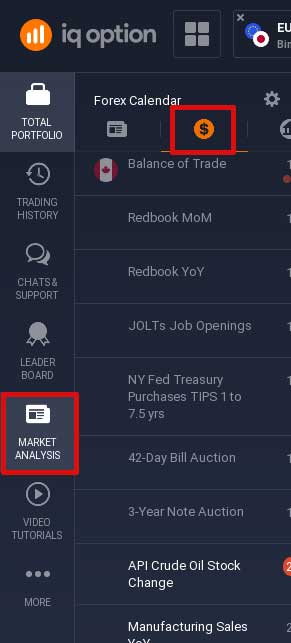
IQ Option Platform: Tools and Technical Indicators
This area that we find near the bottom of the IQ Option platform on the left side, is the most technical part of the platform.
Here we find the resources for trading.
There are 4 buttons that open 4 different menus.
Chart Type
The chart type is the way we want to see the price fluctuations.
We can choose between:
– Lines: which is the one that comes by default when we first open the platform.
– Candles: which is the most used. Candles or Japanese Candles is the form of price representation most used by traders.
– Bars: is a kind of candles, but not good for visualization.
– Heikin-Ashi: which is a type of representation similar to candles.

Candlestick period
In case we are using candles and not continuous lines as a way to represent price fluctuations, we will have access to the next button.
This button represents the candle’s time period.
That is, each candle can have the duration that we want, it can be as short as 5 seconds, as long as 1 month.
The candle time feature is useful because in function of the type of strategy that we use or of the expiration of our trading, in the case of Options with fixed expiration time, it is important to adapt the candle period to the end of the operation.
For example if we want to trade for 1 minute Binary Options, we must use a candle with a short period, 30 seconds or 1 minute.
But if we are trading for a 1 hour expiration, then the ideal is to use candles with periods between 15 minutes and 60 minutes.

Charting Tools
This button shows some available tools such as, lines, trend line, horizontal line, vertical line or Fibonacci lines.
These are some lines that we might want to add to the chart to understand some movement or trend that the price might be creating.
Indicators
This is a very important button, because this is where we find all the various technical indicators used for the creation of our chart and technical analysis strategies.
There are lots of them and they are divided by various themes.
By choosing an indicator it appears in a new menu where we can then configure the indicator with the values we find ideal.
We can add and remove various indicators to and from the chart.
Of course, when we fill the chart with indicators we end up with a messy chart, which is not a good solution.
Ideally, trading strategies use between 2 and 4 indicators.
Much more than 4 will end up creating confusion and false entries or on the contrary prevent good entries.
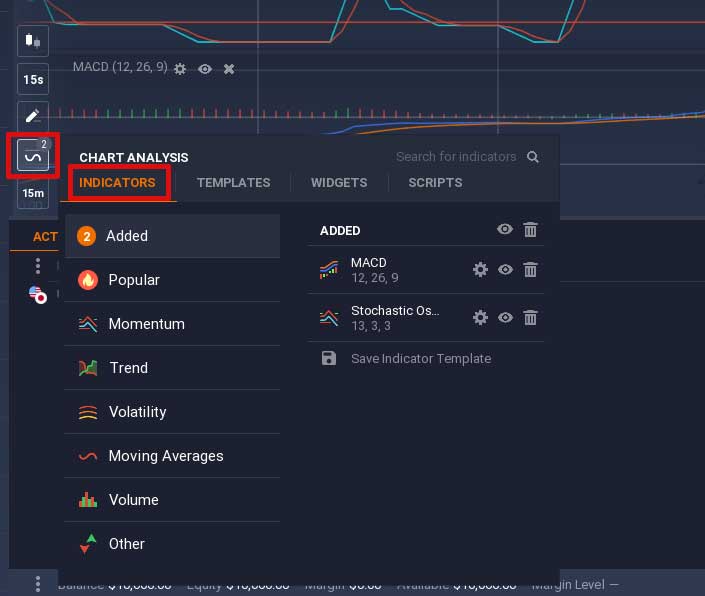
IQ Option Platform: Trading Zone
We’ve reached the last area of the platform where everything happens, or rather, where happens what we most want, the trading.
The other areas of the IQ Option platform, are areas that we don’t always need.
The settings you might do on the day you download the platform and rarely loot at it.
Even the technical indicators zone is where you put indicators for a new strategy, maybe you do that once a week, or not even that.
But the trading zone is where you ‘play’ around all the time.
This zone is in the top middle, where we have a plus sign (+), as we can see in red in the image below.
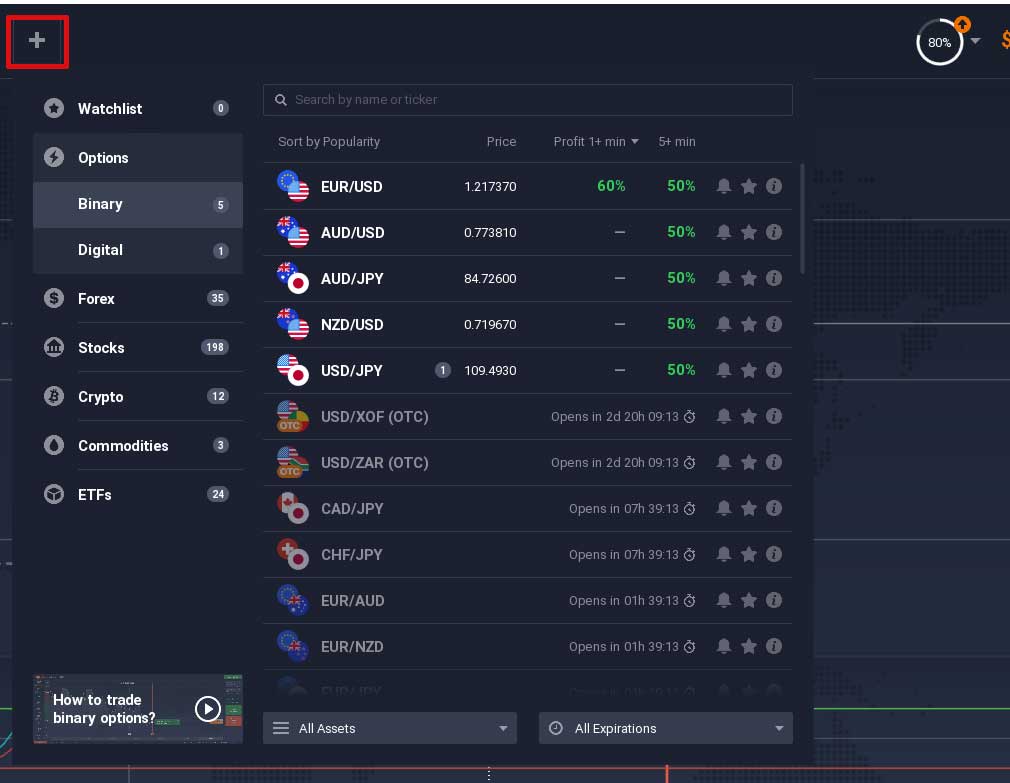
As we can see from the image of the IQ Option platform above, there are several products.
What are the main Products on the IQ Option Platform?
– Options: Options are divided into Binary and Digital Options. Binary Options are then divided according to expiration time. The best known, which are the Turbo or 60 second options are in the left-hand menu, and the longer-term options, above 5 minutes are in the right-hand column.
– Forex: that is trading currency pairs on the foreign exchange market. Please note that in Options trading we can also use the same assets as in Forex, only the way of trading is different. For here we do not have an expiration time like in Options, but rather an amount where we want the price to reach.
– Stocks: Here are represented the operations with Stocks of the most important international stock exchanges, in particular the Stocks of the big American companies, such as Google, Apple, Amazon, Microsoft, etc.
– Crypto: All the major cryptocurrencies are listed here for your trading.
– Commodities: Commodities are materials such as Oil, Silver, Gold, among others.
– Funds: Some of the world’s major funds can also be traded on the IQ Option platform.
After we choose an asset, it is added to the main window of the platform, where the technical formatting appears.
We will see the chart with the lines or candles that we have previously configured.
We will also see the candlestick representation with the expiration time that we have set.
And of course, the other configurations of the platform itself according to the type of product we are trading.
In the case of choosing for example the EURUSD asset to trade Binary Options, where we have configured the candles for a 1-minute expiration time, this will be the aspect of the chart on the IQ Option platform.

Observing the image, we notice that on the right of the image we have the time, where clicking opens a menu with 2 columns.
The left column are the quick times, between 30 seconds and 5 minutes for Turbo or 60 seconds trades.
Usually these fast trades are the ones that offer a higher profit percentage.
The right column is the medium to long term options that range from 15 minutes to the end of the month.
Below the time we have the value, this is the value of our bet, of our investment that we want to make on the trade we are going to open.
The lowest value is $ 1, although for some products the minimum value of operation is higher.
The payout is the percentage of profit that we will have with the trade if it is a winner.
Then we have the two buttons that start the negotiation.
The green button is when we want to buy or go up, i.e., when we think the price of our asset will go up.
And the red button is when we want to sell or go down, i.e. when we think the price of the asset we want to trade will go down.
See the video with all the settings a beginner should learn
These are the basics you need to know in order to use IQ Option’s platform.